Page 1 of 2
Getting rid of norton anti virius
Posted: Mon Jan 08, 2007 9:05 pm
by Andy Hamilton
I donwloaded a free copy of norton anti virus to my girlfriends computer and now it keeps popping up asking to register it. I don't want to and just want rid, any ideas?
Posted: Mon Jan 08, 2007 9:09 pm
by Shirley
Have you removed the programme via control panel: add remove programmes??
Posted: Mon Jan 08, 2007 9:31 pm
by Muddypause
Is this Windows, or Mac? Can you not simply uninstall it?
If you are after an alternative free anti-virus program,
AVG Free Edition does it for me. But you will still need to register an email address, so that they can send you an unlock code.
If you want to register with something and keep your privacy too, I heard of the
10 minute email the other day. Not used it myself, but seems plausible.
Posted: Mon Jan 08, 2007 9:40 pm
by Andy Hamilton
This is on a PC and managed it shirleys way, really don't know my way around PC's like I do a Mac. Thank you very much for that advice seems to have worked a treat.
Muddy you pre-empted my next question will download that now, cheers.
Norton removal tool
Posted: Fri Jan 19, 2007 9:42 pm
by JasonP71
Hi,
Symantec have a Norton Removal Tool, which will remove any trace of Norton from your system. Watch out though, it also removes any other Norton products on your system too.
http://service1.symantec.com/SUPPORT/ts ... 06&pkb=nav
Norton is notorious for slowing the system down.
As suggested previously, AVG has worked well for me for the past five years and I've installed the network edition on servers, also without major problems - and it doesn't slow you down. Coupled with Defender, it's all I have protecting my system and have never had a problem.
There is talk of AVG integrating with Vista updates...
Happy uninstalling!
Jason.
Liverpool.
Posted: Sat Jan 20, 2007 6:50 pm
by Boots
I installed the 2007 version of Norton and because I didn't get it as an upgrade I had to remove the original installation. What a nightmare! Norton Anti-virus is worse than any virus I have tackled!!! It embeds itself through everything and leaves rubbish all over the place. I found a few techie sites that gave me step by step instructions and finally did get it out, but it took the better half of a day. By the time I realised this though, I had already paid for the new one, and had it sitting here, so put the bugger back on...

Posted: Fri Jan 26, 2007 2:34 pm
by Dendrobium
It's not just me then! Norton! ARGHHHHHHH!!!! After four attempts to use the removal tool I finally got rid of it, and suddenly the pc runs better and all the strange crashes have stopped!
Posted: Fri Jan 26, 2007 2:49 pm
by Martin
if you want a good, free replacement that doesn't slow your computer up, go for AVG free (Zone Alarm firewall runs well with it too!)

Posted: Fri Jan 26, 2007 4:38 pm
by Dendrobium
Yep! I downloaded that about four/five months ago when someone recommened it as well, and works a treat. I certainly would recommed it to other and that if anyone's thinking of getting Norton to say NOOOOOOOOOOO!!!!!!!
Posted: Sat Jan 27, 2007 1:46 pm
by the.fee.fairy
add me to the Anti-Norton brigade!!
I had it once, and it has its own virus embedded in it, i ran another anti-virus (maybe AVG, maybe housecall) and it kept flashing up Norton as having a virus...
Posted: Sat Mar 10, 2007 6:42 pm
by Wormella
Nothing makes me happier then computers without Norton on them. It's one of my biggest rants.
I'm genreally not happy with anything that just overrules my computer. I used to have an impressive rant on the subject when I taught 'Build your own PC'.
Posted: Sat Oct 27, 2007 9:03 am
by Thurston Garden
It's official. Uninstall Norton.
Having just received a new Dell laptop, I have installed AVG and Zone Alarm. I like them lots, and not just because they are my favourite price.
Stephen has just uninstalled Norton 2006 from our old Sony laptop and it is not going like a train. TOOT TOOT.
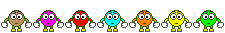
Posted: Sat Oct 27, 2007 10:51 am
by Shirley
I'm trying to remove it from my system - I'm having all kinds of problems though and think that I'll need to reformat and reinstall everything. Never done it before though so a bit scared but surely I can't do too much wrong. Will obviously back everything up.
Posted: Sat Oct 27, 2007 11:01 am
by Thurston Garden
Stephen used the link provided above and it worked first time!
Posted: Sat Oct 27, 2007 11:15 am
by Shirley
Thanks - I'll give it a go.